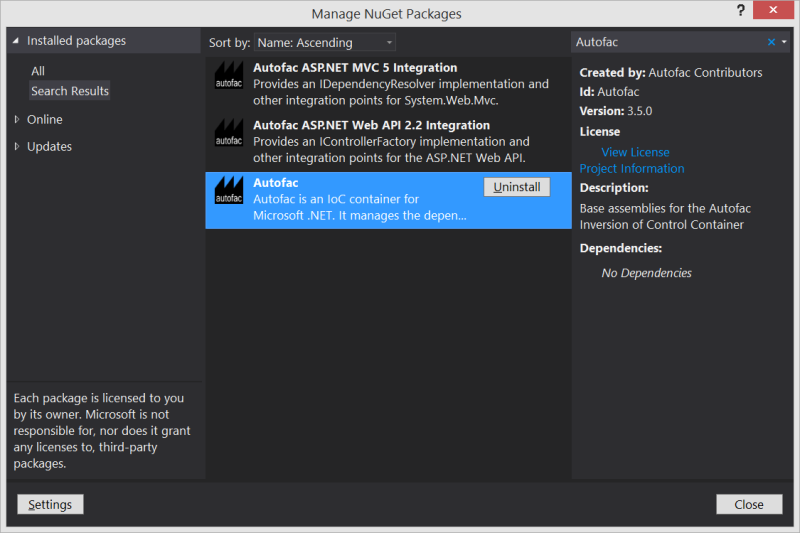There are lots of IOC (Inversion of Control) containers out there that you can use to do dependency injection in your ASP.NET MVC project. Honestly, most of them are pretty good, and having chosen to use one is really far more important than which one in most cases. Having said that, there can be some significant differences in performance and features. I typically use Autofac because it is one of the fastest and it can reliably and automatically call Dispose() on the IDisposables that it creates in a per http request scope.
Adding Autofac To Your Project
Thanks to the magic of NuGet, you can quickly and painlessly add Autofac to your solution and get started. In my example here I’ll be adding Autofac support to an ASP.NET MVC 5.2 web application with Web API 2.2. To do that I’ll need to add 2 packages to my project, Autofac ASP.NET MVC 5 Integration (Id: Autofac.Mvc5 / Version: 3.3.3) and Autofac ASP.NET Web API 2.2 Integration (Id: Autofac.WebApi2 / Version: 3.4.0) . Adding those packages will add the dependent package Autofac (Id: Autofac / Version 3.5.0), which is the actual core Autofac assembly. Once completed I have the following packages installed:
Configuring The Container
Now that we have the packages installed we will need to configure our IOC container and register it with the system. In keeping with the pattern already in place for handling start up application configuration in ASP.NET MVC, I add a DependencyConfig class to the App_Start folder of my MVC project. This is a static class that has only a single public method named RegisterDependencyResolvers() and two private methods.
public static IContainer RegisterDependencyResolvers()
{
ContainerBuilder builder = new ContainerBuilder();
RegisterDependencyMappingDefaults(builder);
RegisterDependencyMappingOverrides(builder);
IContainer container = builder.Build();
// Set Up MVC Dependency Resolver
DependencyResolver.SetResolver(new AutofacDependencyResolver(container));
// Set Up WebAPI Resolver
GlobalConfiguration.Configuration.DependencyResolver= new AutofacWebApiDependencyResolver(container);
return container;
}
In the above code snippet line 3 creates a container builder that we will use to configure and create our IOC container. Lines 4 and 5 call our private methods to configure the type mappings our container will use, we’ll circle back to that in just a minute here. Line 6 actually creates our Autofac container and line 8 registers a new AutofacDependencyResolver (using our container) as the dependency resolver for ASP.NET MVC. That means that not only have we set up a dependency resolver for services that we need in our code, but also for the services that ASP.NET MVC will need as well. For example when ASP.NET needs to create an instance of a controller to handle requests to our site, it will use the container we just created to create an instance of that controller (and all of it’s dependencies). Line 10 does the same thing as line 8, but this time it is registering a dependency resolver with the WebAPI engine. Finally line 11 returns an instance of the container we created. I sometimes use this for unit testing that the dependency mappings have been set up correctly.
Registering Types With The Container
In order for the Autofac container to resolve the dependencies we need we’ll need to tell it what to use for the implementation of the service interfaces our items require. This is not the only way to do this, but it is the way I prefer and it seems to work out pretty well. In the first method below we are going to create some global registrations to put in place some general rules so we don’t have to explicitly specify the type for every single thing we need.
private static void RegisterDependencyMappingDefaults(ContainerBuilder builder)
{
Assembly coreAssembly = Assembly.GetAssembly(typeof (IStateManager));
Assembly webAssembly = Assembly.GetAssembly(typeof (MvcApplication));
builder.RegisterAssemblyTypes(coreAssembly).AsImplementedInterfaces().InstancePerRequest();
builder.RegisterAssemblyTypes(webAssembly).AsImplementedInterfaces().InstancePerRequest();
builder.RegisterControllers(webAssembly);
builder.RegisterModule(new AutofacWebTypesModule());
}
On lines 3 & 4 I am getting a reference to the assemblies that contain types I want to register in my solution. In this case I have a core assembly that contains my models and logic and a web assembly which contains my web UI (Controllers, Views, etc…). Lines 5 & 6 register every type in the assembly as the implementation for any interface they implement. Let’s assume that I have a class Foo that implements the IBar interface in one of these assemblies. With this registration I have registered Foo as the implementation of IBar and if I ask the container to resolve an IBar it will give me an instance of Foo. It also means that if I ask the container to resolve an item that requires an IBar as a constructor parameter that it will create a Foo and pass it into the constructor of the type I am asking for. The last part of these two lines defines the lifetime or scope of the objects created. In this case we are specifying InstancePerRequest. That means that the container will create one instance of any given type per http request and use it to fulfill any requests for that type. At the end of the request any objects created will be destroyed. There are a number of scopes you can choose. InstancePerRequest and SingleInstance are the two I use the most. See the docs for more details.
Line 8 registers the MVC Controllers in the web assembly so that ASP.NET can use our resolver to resolve them. Line 9 then registers an Autofac Module with the container that allows the container to resolve certain web types (like HttpContextBase) so that they can be injected into our classes. (This makes it much simpler to mock & unit test our classes that depend on these web types!)
Now that we have our global registration in place we will probably want to be specific in a few cases. For example, if you have more than one implementation of a given interface you may want to be specific about which one to use (FYI: last one registered wins…), or you may want certain objects to be create in a different scope as I have done below.
private static void RegisterDependencyMappingOverrides(ContainerBuilder builder)
{
builder.RegisterType<WebSettingManager>().AsImplementedInterfaces().SingleInstance();
}
In this case I have registered the WebSettingManager class as the implementation of it’s interface(s) and set it to use a SingleInstance scope effectively making it a singleton that lives across http requests.
Final Set Up – The Global.Asax
The last thing you will need to do is actually invoke the RegisterDependencyResolvers method during application start up so that everything gets hooked up properly.
In your global.asax file in Application_Start you will need to add one line of code.
DependencyConfig.RegisterDependencyResolvers()
Here is the entire DependencyConfig.cs
public static class DependencyConfig
{
public static IContainer RegisterDependencyResolvers()
{
ContainerBuilder builder = new ContainerBuilder();
RegisterDependencyMappingDefaults(builder);
RegisterDependencyMappingOverrides(builder);
IContainer container = builder.Build();
// Set Up MVC Dependency Resolver
DependencyResolver.SetResolver(new AutofacDependencyResolver(container));
// Set Up WebAPI Resolver
GlobalConfiguration.Configuration.DependencyResolver=new AutofacWebApiDependencyResolver(container);
return container;
}
private static void RegisterDependencyMappingDefaults(ContainerBuilder builder)
{
Assembly coreAssembly = Assembly.GetAssembly(typeof (IStateManager));
Assembly webAssembly = Assembly.GetAssembly(typeof (MvcApplication));
builder.RegisterAssemblyTypes(coreAssembly).AsImplementedInterfaces().InstancePerRequest();
builder.RegisterAssemblyTypes(webAssembly).AsImplementedInterfaces().InstancePerRequest();
builder.RegisterControllers(webAssembly);
builder.RegisterModule(new AutofacWebTypesModule());
}
private static void RegisterDependencyMappingOverrides(ContainerBuilder builder)
{
builder.RegisterType<WebSettingManager>AutofacDependencyResolver()
.AsImplementedInterfaces().SingleInstance();
}
}
Resources
Project Home Page: http://autofac.org/
Project Documentation: http://autofac.readthedocs.org/en/latest/#
Project Source Code: https://github.com/autofac/Autofac
NuGet Packages: http://www.nuget.org/packages?q=autofac