Configuring a custom NuGet feed in Visual Studio couldn’t really be any simpler. For example, I have a custom feed hosted on MyGet.org that hosts the CI nugget builds for my open source projects. To configure Visual Studio to use it just go to the Tools|Options in the menu and then expand the NuGet Package Manager node on the left side of the dialog and select Package Sources.
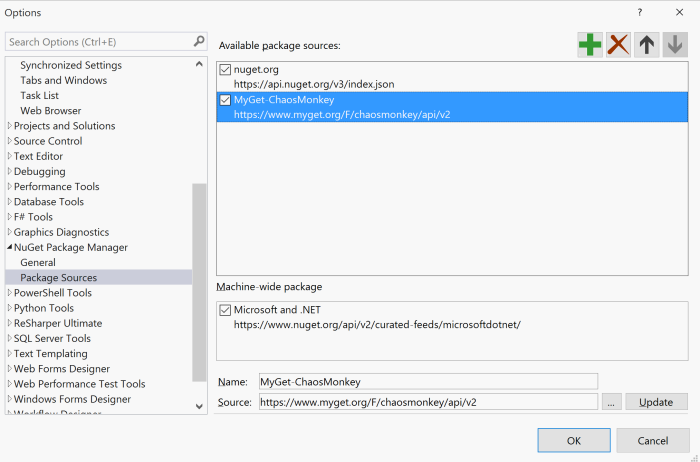
Next click the + button in top right to add a new entry, select the new item in the list of available package sources, change the name and the source and click update.
That’s it, now your all set to pull in packages from your new feed.